Almost all of us use WhatsApp on a daily basis. Some use it to contact with family and friends, while others use it for business purposes. But instead of accessing WhatsApp chats from your smartphone, WhatsApp Viewer makes them displayed on the PC so that you can view all your recent and old chats directly from your computer. In this article, we will have a comprehensive WhatsApp Viewer review to see how it works, what are the pros and cons, and the best alternative you can try. Let's get started.

Part 1. A Comprehensive Review of WhatsApp Viewer
- 1. What Is WhatsApp Viewer?
- 2. Is WhatsApp Viewer Safe to Use?
- 3. How Do I Use WhatsApp Viewer?
- 4. The Pros & Cons of WhatsApp Viewer Based on Our Test
Part 2. A Better Alternative to WhatsApp Viewer
Part 3. The Comparison Between WhatsApp Viewer and ChatMover
Part 1. A Comprehensive Review of WhatsApp Viewer
1. What Is WhatsApp Viewer?
WhatsApp Viewer is a small PC tool that lets users view their WhatsApp chats on the computer using the Android msgstore.db file. It supports crypt5, crypt7, crypt8, and crypt12 database versions. Moreover, it offers a WhatsApp-similar interface so that users can view all their new and old chats on the PC just like they could from their Android devices.
The main features of WhatsApp Viewer are as follow:
- 1 You can view all WhatsApp chats on PC.
- 2 You can export the chats in .json, .html. and .txt formats.
- 3 You can use the tool to back up WhatsApp to PC.
- 4 You can use it without installing SQLite, Python, or other libraries.
- 5 You can search specific messages and load all the old conversations without clicking "load older messages".
2. Is WhatsApp Viewer Safe to Use?
It’s hard to answer this question. WhatsApp Viewer is an online tool and offers a secure connection to its users. However, it has undergone only a few updates in the past, so it's unclear how it tackles the latest cyber threats. Overall, it seems safe to use, but there is no guarantee to it.
3. How Do I Use WhatsApp Viewer?
Follow the steps below to use WhatsApp Viewer:
- Connect your Android device with the computer. Copy the key and database file from the phone and store it on your computer.
- Download and launch WhatsApp Viewer.
- Click "File" from the top left corner and then click "Open".
- Under the "File" section, browse the "msgstore.db" file that you stored in the computer in the first step.
- Leave the "Account name" section empty and click "OK".
- Once you have completed all the above steps, WhatsApp Viewer will display all the chats on your computer. This way, you can now view and export chats as you like.
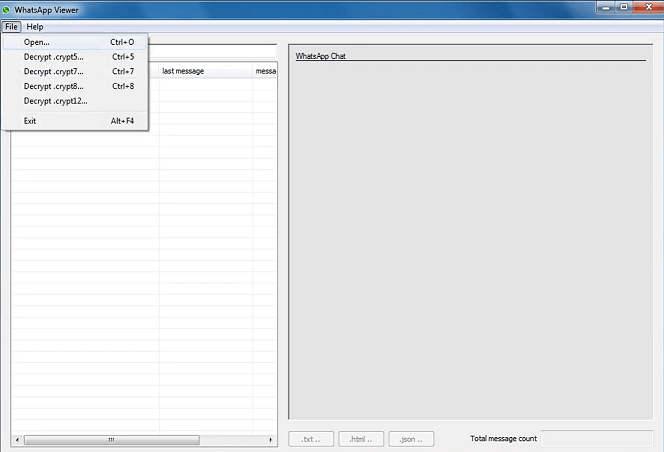
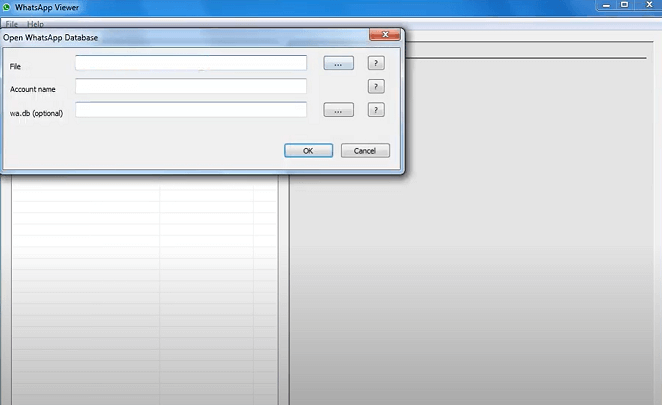
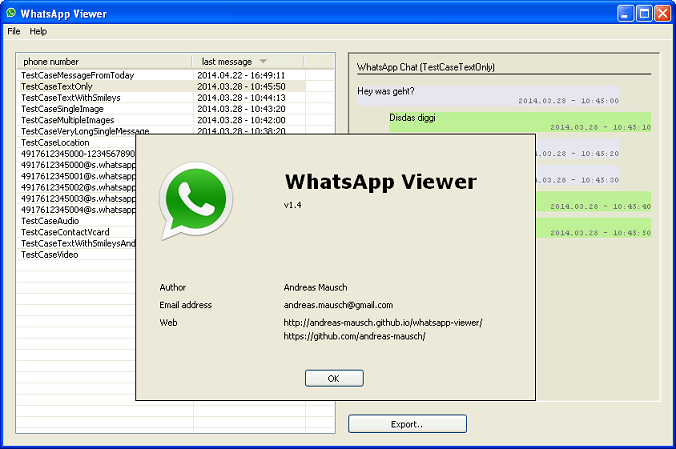
4. The Pros & Cons of WhatsApp Viewer Based on Our Test
We’ve conducted a thorough WhatsApp Viewer review by testing its functions. So, here are the main pros and cons of WhatsApp Viewer based on our test:
Pros
- We find the tool to be a handy way to display all WhatsApp messages from Android to our computer screen as it’s convenient to read these messages.
- Since is an online tool, so we didn't have to install any plugins or libraries to use it.
- It does not consume any extra memory of the PC.
- We can easily export chats in different formats.
- We can choose to back up WhatsApp to PC instead of cloud storage which has limited storage space.
Cons
- It only works for Android devices.
- It took us some extra time to copy msgstore.db file from phone to PC and then upload it to the tool. We believe the process can be made more efficient if the tool can locate the files directly from the phone instead of asking users to do it.
- We were not able to view images on full screen. As the msgstore.db file only stores the thumbnails.
- Due to the lack of regular updates, we have some concerns about how it ensures data security from the trending cyber threats.
- We found the user interface to be a bit outdated.
Part 2. A Better Alternative to WhatsApp Viewer
WhatsApp Viewer presents a simple and easy approach to view WhatsApp messages on your computer. However, if you have an iOS device or want to view images on full screen, then it fails to serve the job effectively. So, the recommended approach is to pick a better alternative to WhatsApp Viewer. This is where ChatMover comes into action.
ChatMover is a comprehensive WhatsApp manager for both Android and iOS devices. Whether you are looking to view, transfer, backup, or export WhatsApp - all of these are achievable with its click-based simple steps.
What Make ChatMover a Better Alternative to WhatsApp Viewer:
- There is no need to first copy and paste msgstore.db file to your computer. All you have to do is connect the phone with the PC and let the tool do the rest of the work.
- You can view images on full screen, and you’re able to view all other WhatsApp data exactly the way you do from your phone.
- Besides the viewing feature, its export feature lets you export the selected chats, images, videos, or other attachments in Excel, PDF, CSV, and HTML formats.
- It supports both iPhone and Android devices and can be installed in Windows and Mac.
- The tool can also transfer, back up, and restore WhatsApp.
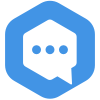
Secure Download
Follow the steps below to view WhatsApp on your computer using ChatMover:
- 1 Launch ChatMover on your computer and click "Backup".
- 2 Connect your Android/iPhone device with the computer via USB cable. Once the device is detected, click the "Start" button to initiate the backup process.
- 3 Once the backup is completed, go back to the home page of ChatMover and this time click "Export", then select the recent backup file created by the tool and click "Export".
- 4 The tool will display all the WhatsApp chats in a WhatsApp-similar interface. This way, you can view images, videos, attachments, and all other WhatsApp data from your PC and later export them in the format you like.
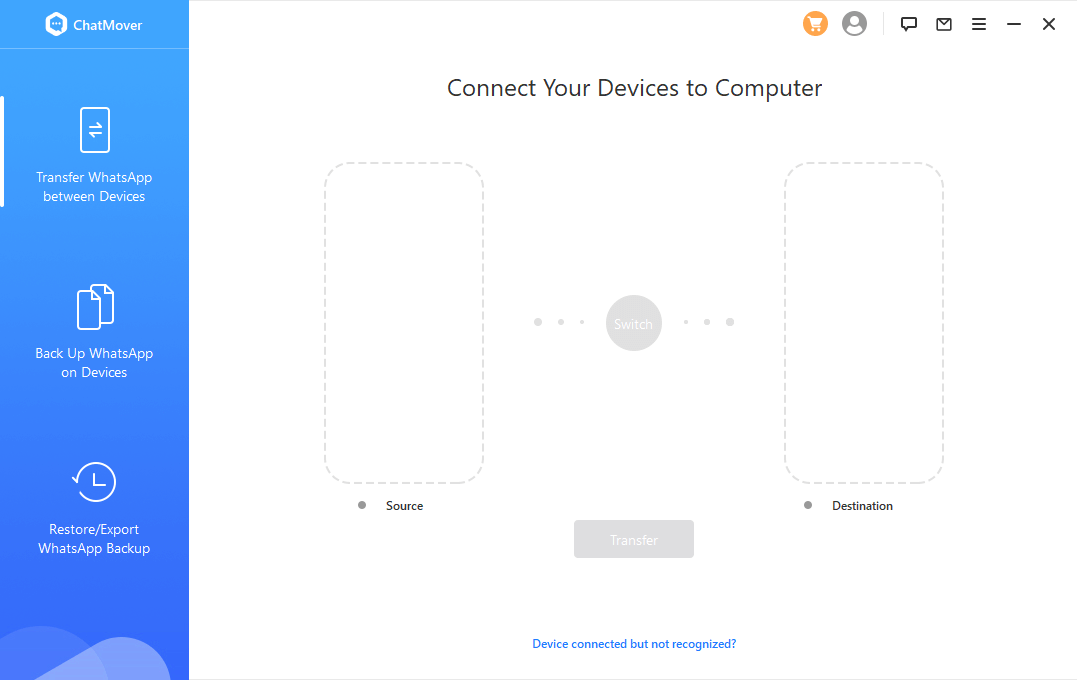
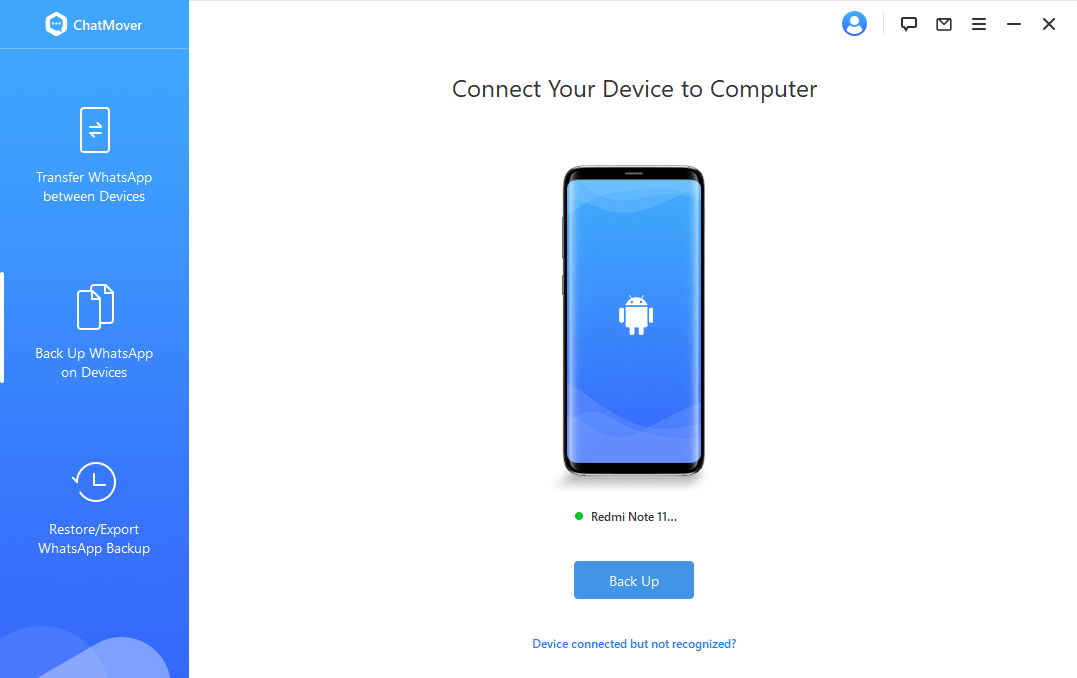
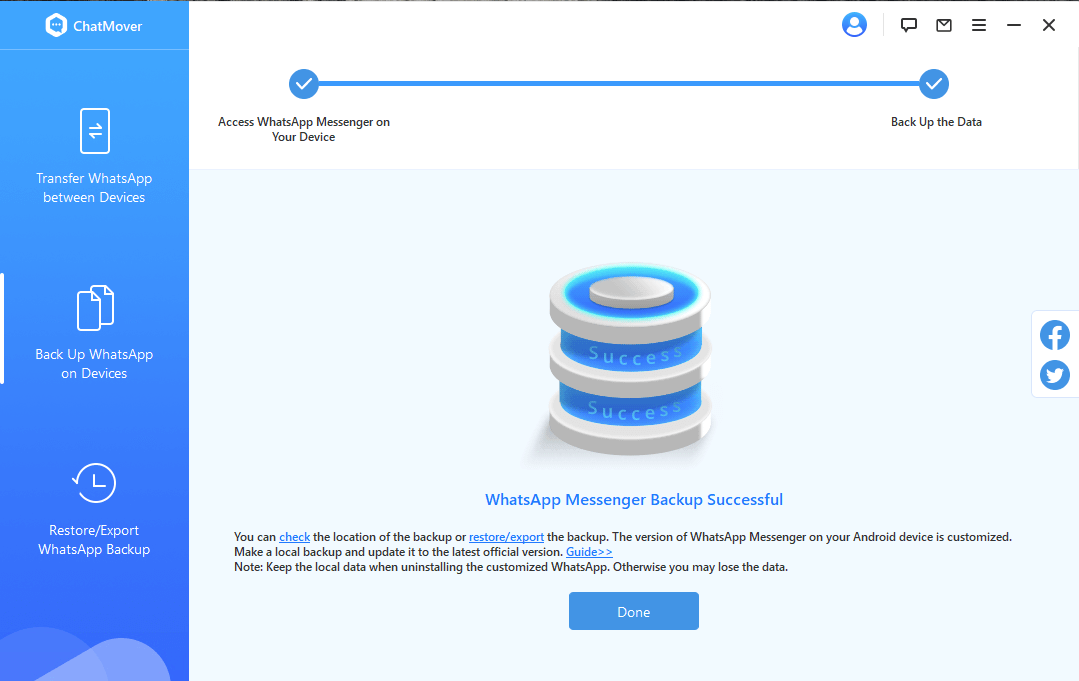
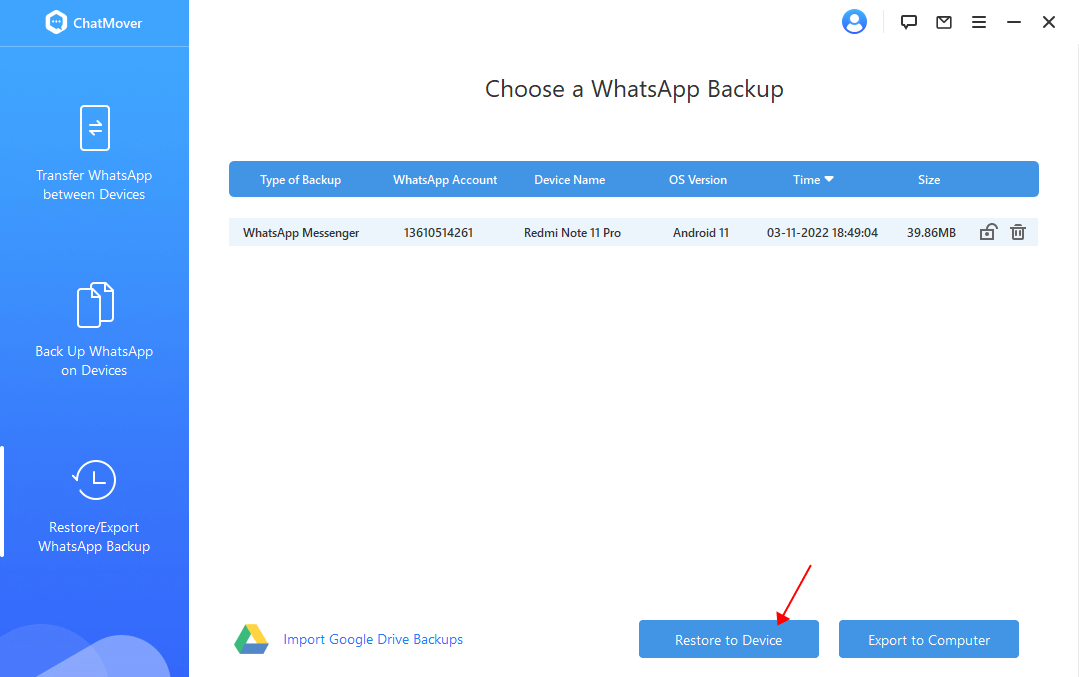
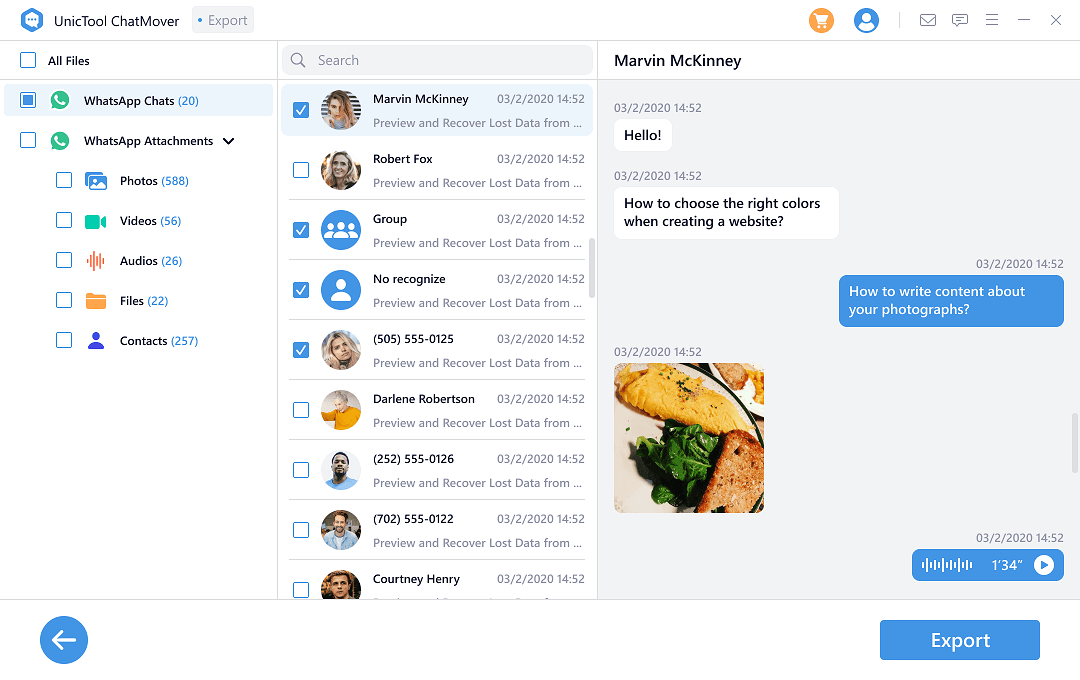
Part 3. The Comparison Between WhatsApp Viewer and ChatMover
| Feature | WhatsApp Viewer | UnicTool ChatMover |
|---|---|---|
| Easy to use | ||
| Easy to use | ||
| Supports both Android and iPhone | ||
| Viewing images on fullscreen | ||
| Professional customer support | ||
| Supports WhatsApp transfer/backup/restore |
Conclusion
WhatsApp Viewer makes it easy and simple to view all WhatsApp chats on the computer. Moreover, its WhatsApp-similar interface makes it handy to search chats conveniently. However, image thumbnails, outdated interface, rare updates, only Android support, and similar other cons hinder its usability. By contrast, ChatMover provides an all-in-one solution, effectively addressing the needs of the present-era users. Anyhow, pick the tool that best suits your needs.
Secure Download
